Currently Empty: $0.00
Web Development – Level 2
$200.00
Web Development Level 2 builds upon the concepts introduced in Level 1, shifting focus to back-end development. Students will learn the fundamentals of JavaScript and explore game development, further enhancing their technical skills. Additionally, they will refine their presentation abilities to effectively communicate their ideas.
Through this course, students will continue developing essential skills such as analytical thinking, an algorithmic mindset, scientific reasoning, and STEM competencies, empowering them to tackle real-world challenges.
| Class Time | 8- 8.45 AM CST, 2:-2:45 PM CST, 3-3:45 PM CST |
|---|





There are no reviews yet.